PolyScan4 provides a turn-key solution for integration and control of hardware for scientific research. PolyScan4 paves the way for the future of scientific data collection, providing an easily navigable and flexible toolkit for efficient and reliable experimental control and data collection and review.
- Key Features
- PolyScan ( Basic & Pro)
- Currently Supported Hardware
- What's New with PolyScan4
- Download
- PC Requirements
Key Features
Intuitive User Interface
A turnkey solution enabling scientists to develop flexible and readily interchangeable experimental configurations.


Experiment Work Flow Design
Comprehensive design tools for direct programmable control of experimental settings, stimulation parameters, experimental triggers, and more.
Mightex and 3rd-Party Hardware Supported
PolyScan4 is designed to support all Mightex and select third-party hardware devices, providing a unifying platform for easy integration of experimental control.
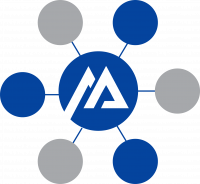
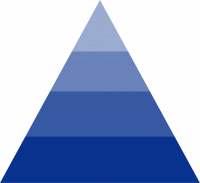
Hierarchical Data Storage Tools
Versatile data storage allowing users to access and store data independently or in multi-user folders for collaborative research projects.
Resource Sharing Capabilities
Share experimental templates including hardware configurations and experimental settings with other scientists.

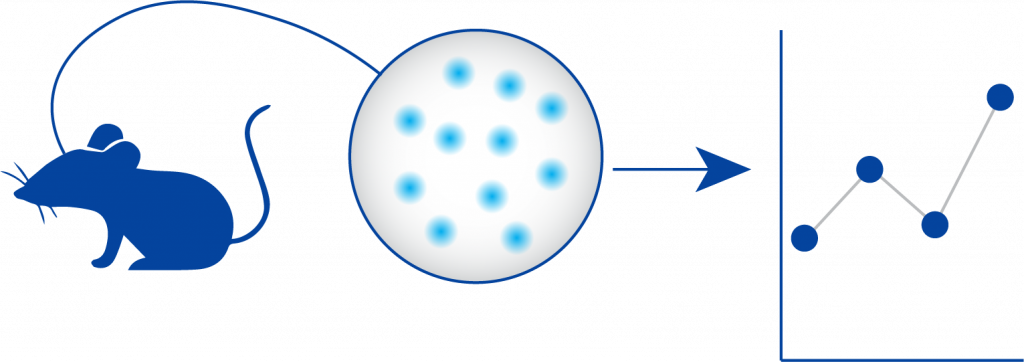
Data Review & Analysis
Gain higher-level scientific insights with built-in preprocessing, data review, and analysis tools for imaging experiments.
PolyScan ( Basic & Pro)
PolyScan3 is used to control all Mightex hardware and is included with the purchase of any of our equipment. PolyScan3 can also be used to control 3rd party hardware either in combination with Mightex hardware or independently. For this reason, PolyScan3 includes two tiers of subscription.
| Features | Basic | Pro |
| Maximum # of User Accounts | Up to 5 (including Guest Account) | Unlimited |
| Supports Guest Account | ✓ | ✓ |
| Supported Mightex Devices | Polygon Patterned Illuminators PolyEcho Intelligent I/O Module OASIS Implant & OASIS ROAM Mightex CCD Cameras (6 models) Mightex USB3.1 CMOS Cameras (8 models) Mightex USB2.0 Buffered CMOS Cameras (24 models) LED Controllers (9 models) BLS-IO04-US BioLED Module LED Light Sources (350+ models) |
|
| Supported 3rd-Party Devices | None | pco cameras (pco.panda, pco.edge, pco.edge 4.2 bi) Photometrics cameras (PRIME 95B, PRIME BSI, PRIME BSI Express, Kinetix, Kinetix22) Hamamatsu cameras (Orca Flash, Orca Fusion, Orca Spark) |
| Data Review with Session Timing Diagram | ✓ | ✓ |
| Image Export | Raw Images only | Export Images with Image Processing such as: Fiber depixelation Box filtering Background subtraction Contrast adjustment |
| Polygon TCP/IP Mode | ✘ | ✓ |
| Custom Experimental Templates | ✘ | ✓ |
| Supports shared research facility with users from multiple institutions | ✘ | ✓ |
| Camera image transfer over TCP/IP | ✘ | ✓ |
| Intelligent soft triggering over TCP/IP | ✘ | ✓ |
* These features will be added in future releases
PolyScan4 Basic
This version of PolyScan4 includes up to 5 users and data review capabilities and can be used to control all Mightex hardware.
PolyScan4 Pro
This version of PolyScan4 includes all of the capabilities of PolyScan4 Basic as well as unlimited number of users, supported 3rd party hardware (see “Currently Support Hardware” tab for list of supported hardware), and advanced features which will be added in future updates.
Please Note 1: PolyScan4 is only available for accredited research organizations.
Please Note 2: Native support of 3rd party hardware within PolyScan4 is only available with a Pro license. Please contact Mightex by submitting an inquiry form below for details.
For all other hardware support-related questions, please complete the form below.
"*" indicates required fields
Currently Supported Hardware
| Device Type | Manufacturer | Device Model# | Description / Notes |
|---|---|---|---|
| Microscopes | Mightex | MES-000-0, MES-000-1 | OASIS Implant OASIS Implant systems |
| Mightex | MES-000-R | OASIS Implant with Rotation Adaptive Mechanism | |
| Pattern Illuminators | Mightex | DSI-K2-XXX, DSI-K3-XXX, DSI-K2-XXX-2X, DSI-K2-XXX-2X | Polygon1000 pattern illuminator |
| Mightex | DSI-K3-UHC-000 | Polygon UHC pattern illuminator | |
| Mightex | DSI-G-XXX, DSI-D-XXX, DSI-E | Polygon400 pattern illuminator | |
| Cameras | Mightex | CXE-B013-U, CXE-C013-U, CCE-B013-U, CCE-C013-U, CGE-B013-U, CGE-C013-U | Mightex CCD Cameras |
| Mightex | SME-/SMN-B012-U, SME/SMN-C013-U, SME-/SMN-C050-U, SME-/SMN-B050-U | Mightex USB3.1 CMOS Cameras | |
| Mightex | BCE/BCN-BG04-U, BCE/BCN-BG04-US, BCE/BCN-CG04-U, BCE/BCN-CG04-US, BCE/BCN-B013-U, BCE/BCN-B013-US, BCE/BCN-C030-U, BCE/BCN-C030-US, BCE/BCN-B050-U, BCE/BCN-B050-US, BCE/BCN-C050-U, BCE/BCN-C050-US | Mightex USB2 Buffered CMOS Cameras | |
| PCO | pco.panda, pco.edge, pco.edge 4.2 bi | Pro license required2 | |
| Photometrics | PRIME 95B, PRIME BSI, PRIME BSI Express, Kinetix, Kinetix22 | Pro license required2 | |
| Hamamatsu | Orca Flash, Orca Fusion, Orca Spark | Pro license required2 | |
| I/O Control Modules | Mightex | PEC-CM12-U | PolyEcho Intelligent Control Module, 12 TTL inputs, 12 TTL outputs, and 8 analog outputs |
| Light Source Drivers | Mightex | BLS-SA02-US, BLS-SA04-US, BLS-PL02-US, BLS-PL04-US, BLS-1000-2*, BLS-3000-2*, BLS-13000-1*, BLS-13000-1E*, BLS-18000-1* | *Use with a PolyEcho (PEC-CM12-U) |
| Light Sources | Mightex | BLS-LCS light sources (235-940nm), 80+ models | Collimator LEDs |
| Mightex | BLS-FCS light sources (265-940nm), 80+ models | Fiber-Coupled LEDs | |
| Mightex | BLS-PLS light sources (340-940nm), 130+ models | Precision Spotlights | |
| Mightex | BLS-GCS light sources (340-940nm), 55+ models | Lightguide-Coupled LEDs |
Please Note 1: PolyScan4 is only available for accredited research organizations.
Please Note 2: Native support of 3rd party hardware within PolyScan4 is only available with a Pro license. Please contact Mightex by submitting an inquiry form below for details.
For all other hardware support-related questions, please complete the form below.
"*" indicates required fields
What's New with PolyScan4
New Pattern Illumination Design Features
-
Insert Bitmap Images
Users can add multiple bitmap images to an existing pattern sequence. Each selected bitmap image is inserted as a new pattern within the sequence, and adjusted to fit the effective working area (EWA). Users can control the placement of imported bitmaps within the pattern index by either selecting an existing pattern for the imported bitmaps to follow, or specifying an exact position in-between patterns prior to importing.
-
Insert/Edit Grid Patterns
User can insert a grid-scanning pattern sequence into rectangular ROIs. The tool delineates the area of selected ROIs into rows and columns of grid cells, defined by the user. Once defined, the user can then choose between a series of scanning sequences, defining the order of which each grid cell is scanned. When a grid sequence is generated, a group of new patterns is added to the pattern index, relaying the position and order of each grid cell in the sequence.
Enhanced Photometry Data Analysis Tools
-
ROI Tracing Improvements
The ROI Tracing Improvements include faster data acquisition, improved flexibility in graphing and trace display settings, streamlined UI for efficient control and additional timestamp logging with exportable files.
With the new ROI Tracing tool, view fluorescence signal intensities in real-time. Monitor fluorescence signal within defined ROIs on the camera image. Simultaneously trace fluorescence signals from multiple ROIs to track data from multiple animals or multiple brain regions at the same time. Record and view multiple wavelengths simultaneously with live de-interleaving of frames (eg GCaMP and isosbestic) acquired from a single camera, based on customizable trace settings. Review data live or post-session in both graphical and tabular formats, with the option to export individual ROI Traces as .CSV files for data analysis.
-
Export Timestamps
In Review mode, retrieve timestamps as separate .CSV files from the camera, LED, Polygon, and triggers. The camera records the time of each captured image, the LED logs the time at the start of each waveform, and the Polygon tracks times of projected patterns. The trigger timestamps contains the activation times of each event trigger, such as TTL or user button click in software. The timestamps are synchronized to Mightex PolyEcho I/O control module.
New Light Source Features
-
Advanced Pulse Train
Users can create randomized pulsed waveforms, referred to as an “Advanced Pulse Train”. Advanced Pulse Train requires the user to define minimum and maximum time durations for pulse width and pulse interval. Once defined, the software uses gaussian distribution to select time intervals within the specified range, assigning random values to each segment of the waveform definition. The generated Randomized Pulse Trains are displayed as both a graphical preview and as tabular data, where time spans and output intensities can be manually edited by the user.
-
Waveform Generator
The Waveform Generator is a tool designed to refine the process of creating and editing complex waveforms during ongoing experiments. It provides a streamlined interface for configuring Pulse Trains, Advanced Pulse Trains, and Custom Waveforms once key device settings of the light source have been defined. The Waveform Generator simplifies waveform management for quick and repeatable waveform control.
-
Importing / Exporting LED Waveforms
Utilizing the Import/Export LED Waveform feature, users can bypass the labor-intensive process of manually re-creating complex waveforms. Users are able to import and export Pulse Waveforms, Advanced Pulse Trains, and Custom Waveforms to and from the user’s local drive as .CSV or .AWF files. This is particularly helpful for long term projects and tasks requiring repetition or collaboration with other users.
New Features to Set Up & Manage Experiments
-
Session Wide Settings
Users are able to customize session file content management, with options to save Polygon stimulation patterns, camera images and/or ROI traces to Session File, and export timestamp data as a separate .CSV file – Streamlining data review and analysis for photometry experiments.
-
Device Manager
The Device manager is a tool designed for users to search and monitor all devices within the hardware list. The feature provides a comprehensive overview of each device’s general attributes, respective wiring configuration, and general properties. Additionally, pro license users can use the device manager to; add new, import, export, duplicate, and delete custom devices within the local hardware list.
Download
Download the package below to begin installing PolyScan4.
Please Note 1: PolyScan4 is only available for accredited research organizations.
Please Note 2: Check “Currently Support Hardware” tab for list of supported hardware.
For all other PolyScan4-related questions, please complete the form below.
"*" indicates required fields
PC Requirements
Minimum PC specifications for PolyScan4 and supported Mightex hardware:
- Operating System: Windows 7 or later, 64-bit OS is required
- Processor: 2.5GHz+, 4 Core or more recommended
- RAM: 16GB+ or more recommended
- USB Interface: USB3.1 Gen 1, Intel-based preferred
- Disk space required depends on how many images are stored and what other software the customer needs to install. PolyScan3 software itself takes ~300MB currently. Solid State Drive (SSD) may be required for imaging saving at higher frame-rate
- A PC monitor with 1080p or higher resolution is recommended
PC requirements may be revised as new software or hardware updates continue to be added. Other PC requirements may need to be met if the user are also using other 3rd party devices. Please check and confirm with the hardware suppliers. Some example additional PC requirements include but not limited to: spare PCI-E slot(s) of appropriate type(s), dedicated graphics card(s), or other requirements.



